


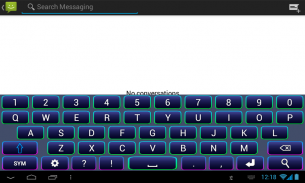
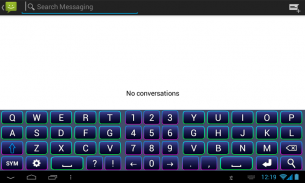




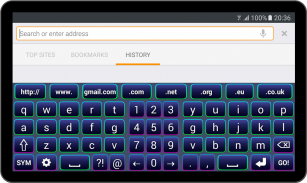
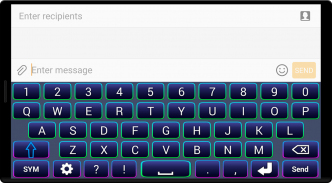

Neon Keyboard

وصف لـNeon Keyboard
Neon Keyboard هو تطبيق لوحة المفاتيح المثالي لأي شخص يقدر الأسلوب والوظيفة. بفضل تصميمها العصري والرموز الإضافية، من المؤكد أن لوحة المفاتيح هذه ستثير الإعجاب. قم بتنزيل وتثبيت Neon Keyboard لنظام Android اليوم واستمتع بميزاته الرائعة مجانًا!
واحدة من أفضل ميزات Neon Keyboard هي القدرة على تخصيص تخطيط لوحة المفاتيح حسب تفضيلاتك. يمكنك اختيار تنسيق لوحة المفاتيح عندما تكون في الاتجاه الأفقي، إما تنسيق لوحة المفاتيح العادية أو تنسيق لوحة المفاتيح ذات اليدين. بالإضافة إلى ذلك، يمكن تغيير لون خلفية لوحة المفاتيح بسهولة من الإعدادات، مما يتيح لك حرية تحديث نمط لوحة المفاتيح الخاصة بك في أي وقت تريده.
يتيح لك التطبيق أيضًا ضبط ارتفاع لوحة المفاتيح ليناسب أسلوبك في الكتابة، مما يضمن تجربة كتابة مريحة وشخصية.
الميزات الرئيسية:
اقتراحات بأكثر من 20 لغة: احصل على تنبؤات دقيقة ومفيدة للكلمات بمجموعة متنوعة من اللغات، بما في ذلك الإنجليزية والفرنسية والألمانية والبرتغالية والإسبانية والمزيد.
اختصارات المفاتيح: يمكنك توفير الوقت باستخدام الاختصارات التي تتيح لك تخزين وإعادة استخدام العبارات أو الأرقام أو حتى الرسائل بأكملها المستخدمة بشكل متكرر مباشرةً من لوحة المفاتيح.
إيماءات فعالة: استخدم وظيفة التمرير لليسار لمسح كل شيء على الشاشة دفعة واحدة. قم بتنشيط هذه الميزة عن طريق تحديد مربع "السحب لليسار" في إعدادات لوحة المفاتيح.
شدة اهتزاز قابلة للتعديل: قم بضبط ردود فعل الاهتزاز حسب رغبتك للحصول على تجربة كتابة أكثر متعة.
تثبيت لوحة المفاتيح النيون أمر سهل. فقط اتبع الخطوات التالية:
انتقل إلى إعدادات هاتفك.
اضغط على الإدارة العامة، ثم اللغة والإدخال، وأخيرًا لوحة المفاتيح على الشاشة (أو لوحة المفاتيح الافتراضية).
انتقل إلى "إدارة لوحات المفاتيح"، وحدد مربع "لوحة المفاتيح النيون"، وقم بتعيين "لوحة المفاتيح النيون" كلوحة المفاتيح الافتراضية في قسم "لوحة المفاتيح الافتراضية".
(ملاحظة: قد تختلف الخطوات حسب طراز هاتفك وإصدار Android.)
نحن نقدر خصوصيتك ونؤكد لك أن لوحة المفاتيح الخاصة بنا لا تقوم بتخزين أو جمع أي نوع من المعلومات.
إذا كانت لديك اقتراحات أو أسئلة أو تقارير أخطاء، فلا تتردد في مراسلتنا عبر البريد الإلكتروني على support@c10studio.com. يسعدنا دائمًا أن نسمع من مستخدمينا!



























